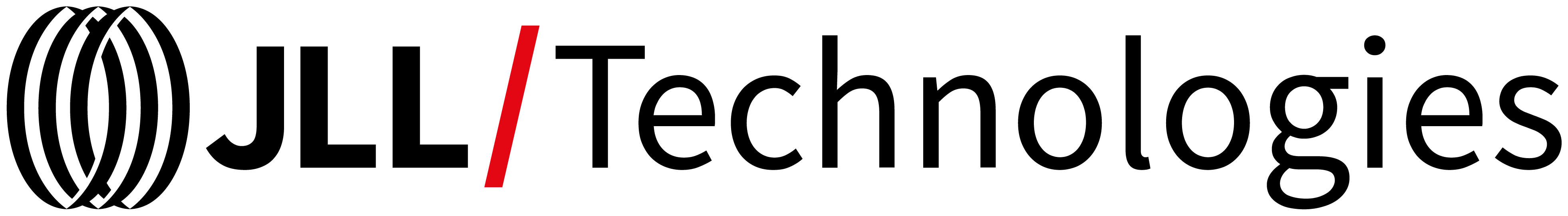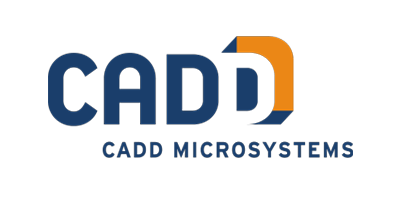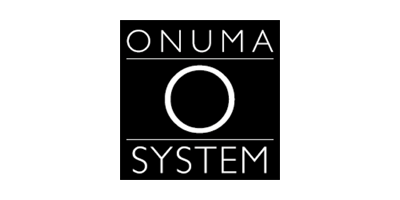2017 Pre-Conference Session Information
Pre-conference sessions on latest FM technologies and trends are currently being scheduled for the Tuesday before the conference. This page will be updated as the sessions continue to be confirmed. Those registered will be able to attend any session listed below (as space is permitted). Participation is permitted to individuals in conjunction with a full conference registration.
- Each session is a half-day event
- $50 per person, includes breakfast and lunch
- Attendees may attend any events listed
- Registration required (by July 26th)
- May be purchased with conference registration or separately by filling out this form. Note: space is limited, first come - first serve
Revit and BIM, what you need to get started (AM Session)
Paul Aubin, 2017 Conference Keynote Speaker
Building Information Modeling (BIM) is all the buzz these days throughout the building industry and associated trades. While there are many tools used in BIM workflows, none is more common and popular than Autodesk Revit. Are you looking to begin using Revit in your organization to create building models and manage BIM data? If so, then this workshop is just what you need to learn what Revit is all about. No prior Revit experience or expertise is required to attend this session. We’ll take a high-level look at the Revit environment, its hierarchy and setup. Then we’ll explore basic modeling elements like walls, floors, roofs, ceilings, components and topography elements. With an introduction to these basic modeling elements, we next move into mining data from your BIM. How to create reports, schedules and export information. We’ll also explore importing data from AutoCAD and Navisworks and look at how to keep this data up to date as the source files change. Ample time will be allowed for exploration and question and answer periods. So if you want to learn what Revit is all about and see live demonstrations of the software in action, then join us for this information packed session.
Implementing BIM for Higher Education Owners (PM Session)
TJ Meehan, Vice President of Professional Services, CADD Microsystems
--- This session has been developed by Autodesk and their partner CADD Microsystems ---
As an FM professional working at a higher education institution, you have some unique challenges. Many are turning to Building Information Modeling to help solve some of these challenges. This session will walk through what you need to know to successfully implement BIM. We will do a short discussion on the benefits and then spend some time on the components of a successful BIM implementation. Next, we will lay out a roadmap – short, medium, and long term – for what a BIM implementation may look like for a higher education institution. Lastly, we will spend time reviewing some free software tools designed to help owners make sure their BIM models are meeting their standards. Whether you are new to BIM or want to see some tips and best practices to help you with your current BIM implementation, this pre-conference session is ideal for you.
Learning Objectives:
- Learn the key points of BIM and the benefits
- Understand what BIM Requirements, BIM Project Execution Plans, LOD, and other components of a successful BIM implementation are and what you need to know about them
- Discover several free tools for owners to help you QA/QC BIM models and ensure you are getting the data you need
Benefits & Trends of Integrated Workplace Management Solutions (AM Session)
Brian Haines, Vice President of Marketing, FM:Systems
Facility Management is a profession driven by change. Whether through corporate reorganization, new technology, or changes in workplace design, our field is defined by the need to constantly adapt or modify our facilities to respond to change.
Today’s highly dynamic workplaces require facilities teams to do more with less. Using traditional tools such as spreadsheets and disconnected floor plans are inefficient at best and often leads to disparate, inaccurate data that is difficult to report on and analyze.
In this session, we will explore the evolution of foundational systems and analyze the benefits of adopting an integrated technology approach. We will examine the core functional areas of an integrated workplace management system (IWMS), which can turn tough challenges into positive results. We will also discuss emerging trends such as Alternative Workplace Solutions, highly mobile employees, and how IoT and sensor based solutions can be a force multiplier for your existing staff.
Exercising the Esri platform to plan, operate, and share your campus (PM Session)
George Dailey, Education Program, Esri
Ridge Waddell, Education Account Manager, Esri
Don Kuehne, 3D Product Manager - CAD, BIM, AEC, Esri
Shane Matthews, Community Maps Program, Esri
Education institutions are physical entities. This makes them geographic entities. The equivalent of small (some, not so small) cities: they are composed of assets, spaces, buildings, systems, and complexities that require a unifying perspective both indoor and out. They also require ways of working collaboratively across various systems of record. The Esri technology platform already in place on CFTA campuses provides this capacity.
This half-day demo/technical workshop will explore the application of Esri 2D and 3D GIS technology in support of campus and indoor facilities applications. Topics include:
- ArcGIS platform: Updates on the technology
- AutoCAD + ArcGIS: Data integration and interoperation
- Esri’s Community Program: Living Atlas, Campus Mapping Initiative
- Stakeholders and communication: Sharing your story
- Resources: New campus viewer tools, templates, more
Throughout the session, participant questions, discussion, and feedback will be sought.
|